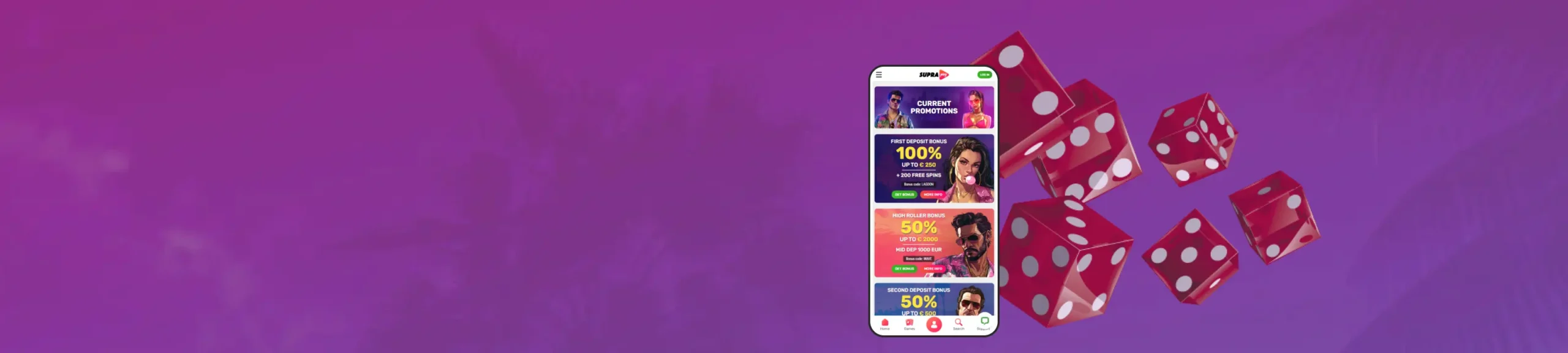Supra Play App for iOS
Supra Play has over 1,500 slots and casino games, including many exclusive titles. The Supra Play app itself has a user-friendly layout that’s easy to navigate. You can pin your favourite games with just one tap. Customer support is prompt, and banking is quick, with many secure options and typical processing times.
How to Download and Install?
Here’s a quick guide to playing on mobile:
- Download Supra Play app from the official website.
- Sign in or create a new account.
- For new accounts, make your first deposit and claim your SupraPlay bonus for registration.
- Play slots, table games, and live dealer games.
Supra Play App System Requirements
To use the Supra Play app, your iPhone needs iOS 12 or newer, and your iPad should have iPadOS 12 or later. The app’s file size is 142 MB.
Compatible Devices
The Supra Play application is compatible with various Apple devices:
- iPhones with iOS 12.0 or later
- iPads with iPadOS 12.0 or later
Supra Play App for Android
The app isn’t available on the Play Store due to regional restrictions. Instead, you can get it on the Supra Play Casino website. The next section will show you how.
How to Download the Supra Play Apk?
Installing a casino app and setting up an account is quick. Here’s how to do it on Android:
- Go to the official website.
- Search for the Supra Play mobile app on the left side of the screen and click the link.
- Click install.
- Once the app is installed, open it.
- Sign up by providing some personal details like your name, birthdate, and Social Security number.
- Deposit funds using the available payment options, claim your welcome bonus, and start playing games.
System Requirements
To download the Supra Play APK, your device needs to have an Android version of 4.2 or higher. Make sure you have at least 1GB of free space for optimal performance.
Compatible Devices
The Supra Play mobile app is compatible with Android devices running version 5.1 or higher. It works well on both phones and tablets, and it can adjust to different screen sizes. Though the layout might vary a bit, all features remain the same across devices.
Mobile Casino Games
The Supra Play app has a wide range of games and themes. It has classic slots, live dealer blackjack, and new favourites like crash games. Here are only a few common game types you’ll find on that casino website:
- Video Slots: These are fast-paced games where you try to match symbols on spinning reels. With various themes and bonus rounds, slots also include progressive jackpots that can win you big prizes. Supra Play also has bonus buy slots where you can buy your way to the best part of the game.
- Table Games: Popular choices include blackjack, roulette, baccarat, craps, and poker. These games use cards, dice, or other traditional elements. Blackjack rewards strategy, roulette is all about luck, and baccarat offers a low house edge. Here, you play against a computer that uses RNG.
- Live Dealer Games: These games are streamed live with real dealers. You will get high-quality visuals and interact with others through live chat. You’ll find classic table games as well as new game show-style options. Supra Play is one of a few casinos that features almost all software providers that make live dealer games.
- Crash Games: A new favourite, crash games are simple and offer big prize potential. You can cash out anytime as the multiplier rises, but timing is key to avoid missing out.
- Other Games: Supra Play also offers keno, bingo, scratch cards, and arcade games. All games are added regularly, so you will never run out of choices.
Supra Play Mobile Website
Supra Play has a user-friendly website that works on all devices. You can use a tablet in landscape mode or a larger mobile screen, the design still adjusts well. You can also switch between the desktop site and the Supra Play app.
The clean layout means fast page loads. Casino games are easy to find, and so are bonuses. So, if you don’t have a mobile device that supports the app, the mobile website version is a good alternative.
Registration